Employer: How do I close my advert / account?
Close your Yoopies account
If you have filled the position and want to close your advert, head to the 'Dashboard' page.
Next to each ad you posted you will find an options button (...)
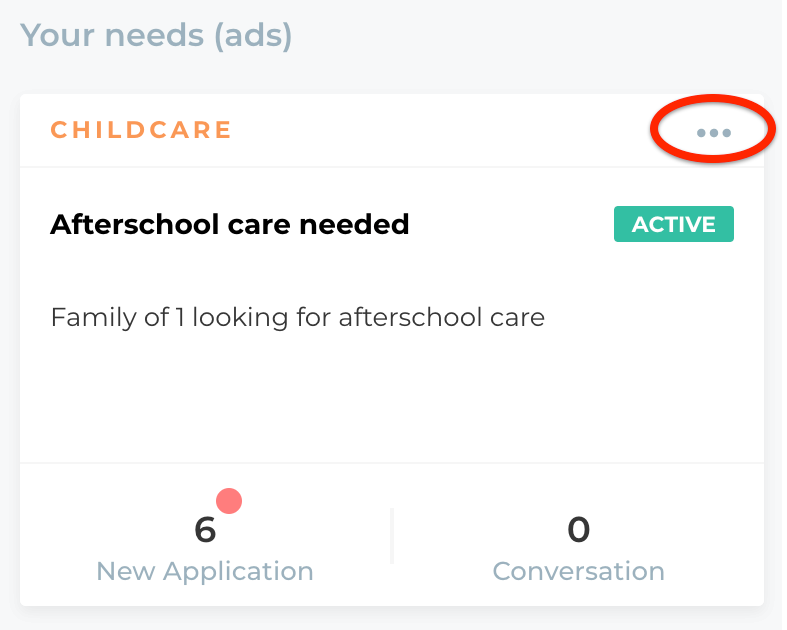
Click the button circled above, then click 'Pause' to close the advert
To close your account permanently, head to the ‘My account’ page, click on ‘Edit’ found beneath 'My Info', and simply click ‘Delete my account’
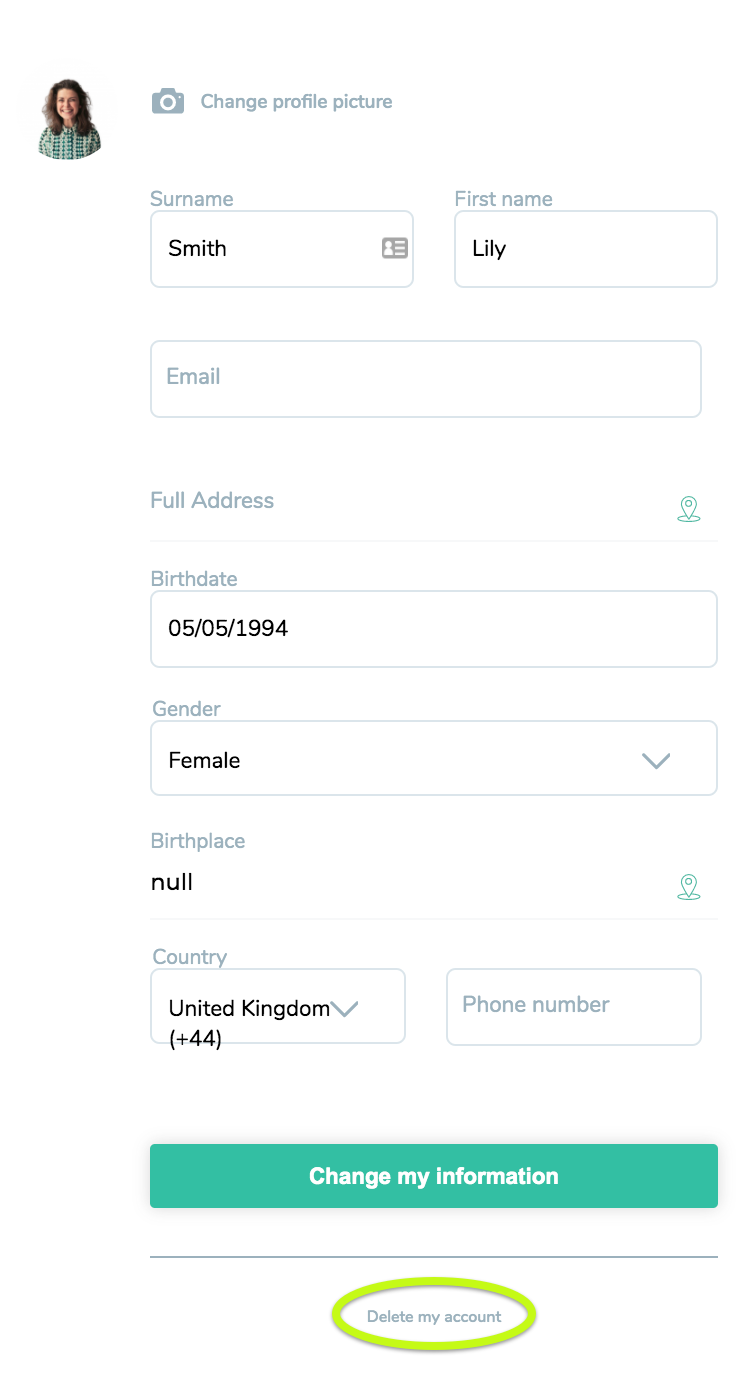

In case you haven't found the answer you're looking for, feel free to contact us at contact@yoopies.co.uk

