Employer: How to make a booking on Yoopies?
Yoopies online booking system allows you to pay your childcare provider quickly and easily.
To make a booking:
- Go on the profile of your selected applicant.
- Click on the button "Book."
The applicant will have 48 hours to accept or refuse your request! You can also cancel your booking within 48 hours should you change your mind.
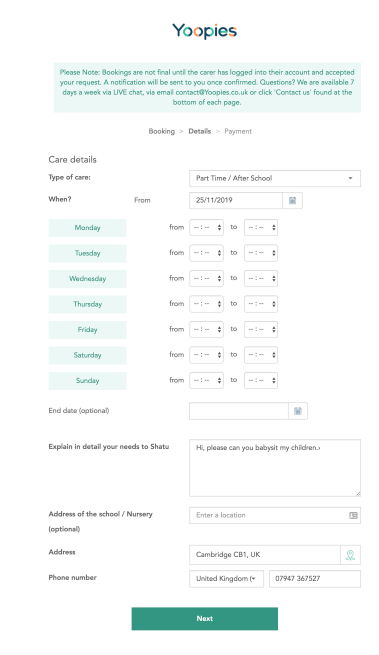
To complete the booking procedure, fill in your "Care details." Click "Next" and "Confirm" the booking request.
To find out more about online booking, including payments, click here

In case you haven't found the answer you're looking for, feel free to contact us at contact@yoopies.co.uk
