Applicant : How do I register as a Childminder?
When you first sign-up on the platform you can register yourself as an OFSTED registered childminder.
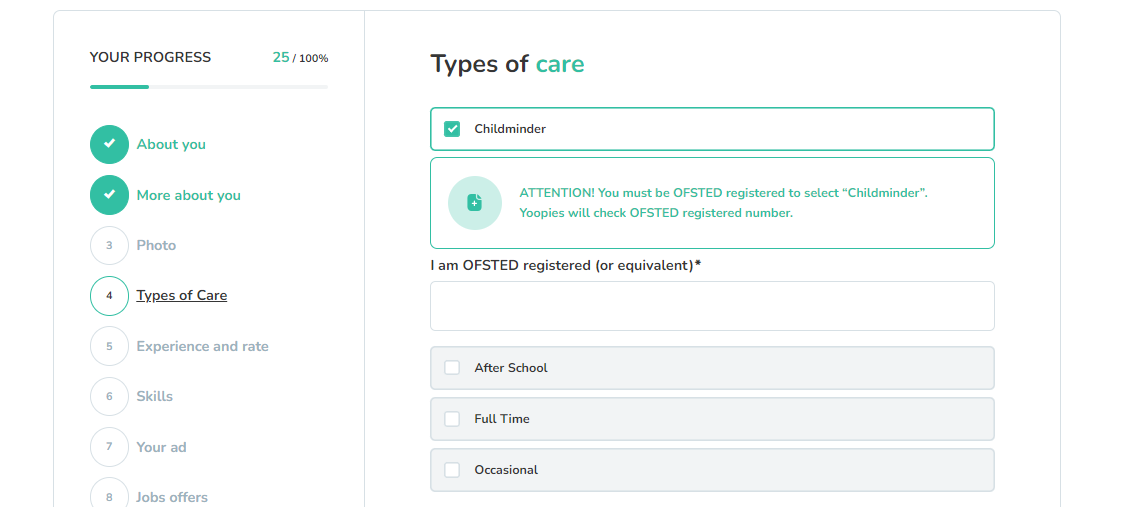
Alternatively, if you wish to add your childminder status later, you can always modify your profile by clicking on 'My ads' and the pencil icon (Edit ad).
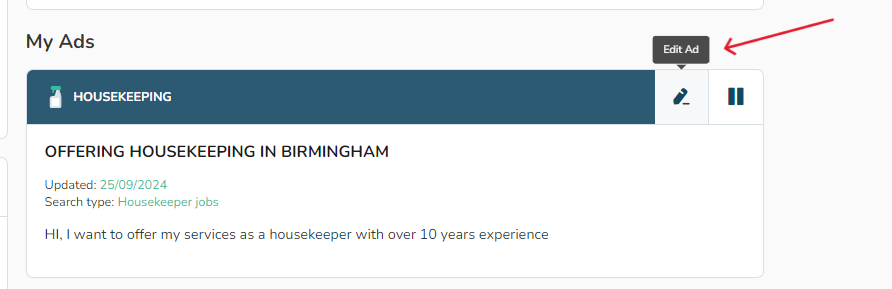
To register as a childminder click 'I am an OFSTED registered childminder.' You will then be prompted to fill in the date of first OFSTED registration.
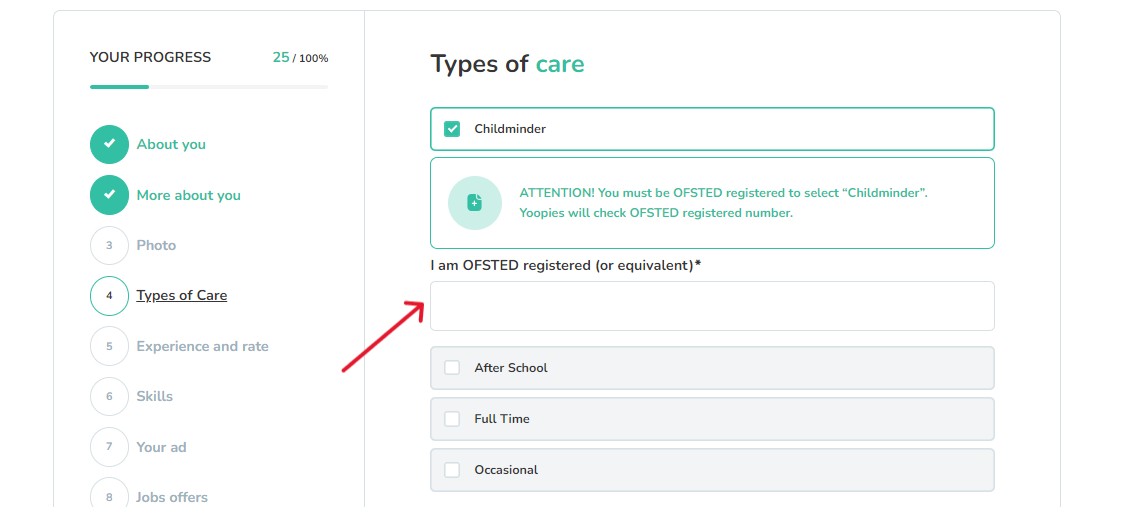

In case you haven't found the answer you're looking for, feel free to contact us at contact@yoopies.co.uk
