Applicant: Is my phone number visible on my ad?
As an applicant, you can add your contact number when signing up and Employers with a Premium membership will be able to contact you via your phone.
To make your number visible to parents or to hide your phone number you must first access your Ad.
Once on your Ad page, click the small pencil icon ✏️ (Edit Ad).
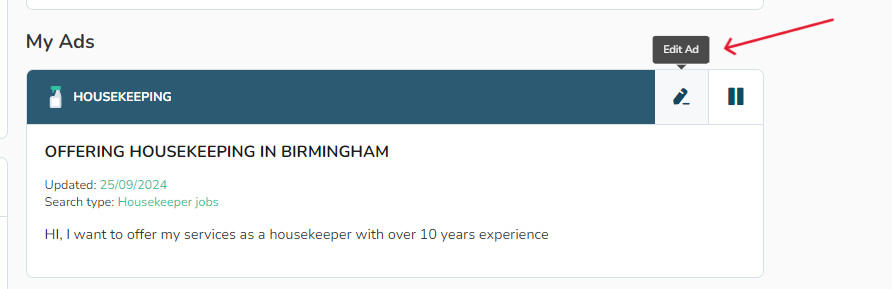
You will then have the "More About You" Option - Your Personal Info on your Ad
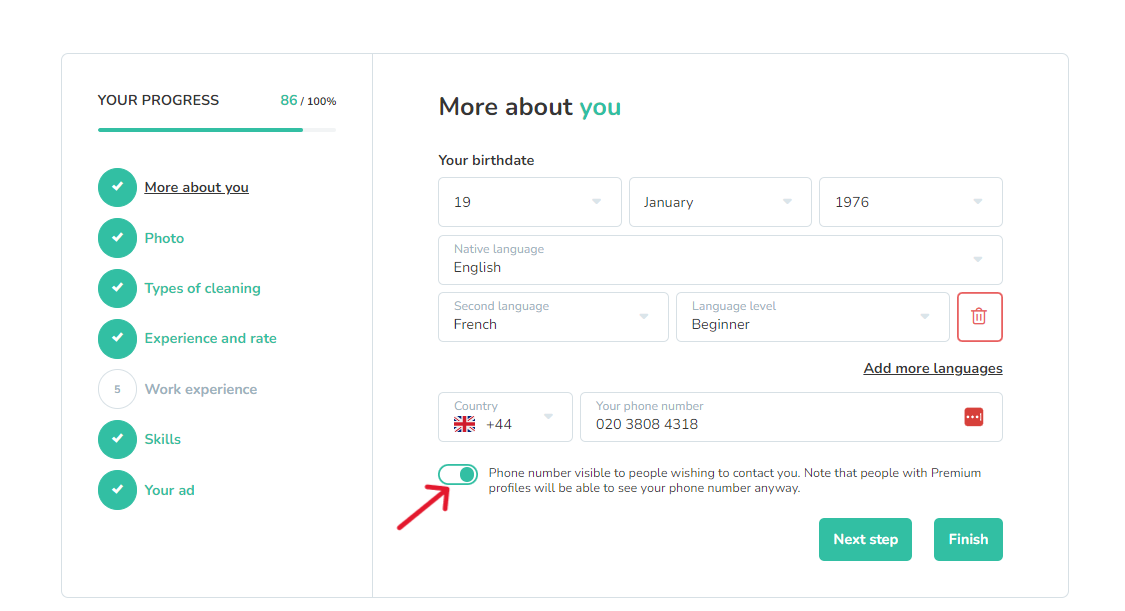
Simply click on "Phone number visible to parents wishing to contact you." If wish to hide your number, Employers will only be able to contact you via message.
In both cases, contact numbers registered on the Yoopies platform are never publicly disclosed.

In case you haven't found the answer you're looking for, feel free to contact us at contact@yoopies.co.uk
