Employer: How do I contact a profile that interests me?
- Head over to your 'dashboard' and select 'search'. The location is automatically filled but you can change this accordingly.
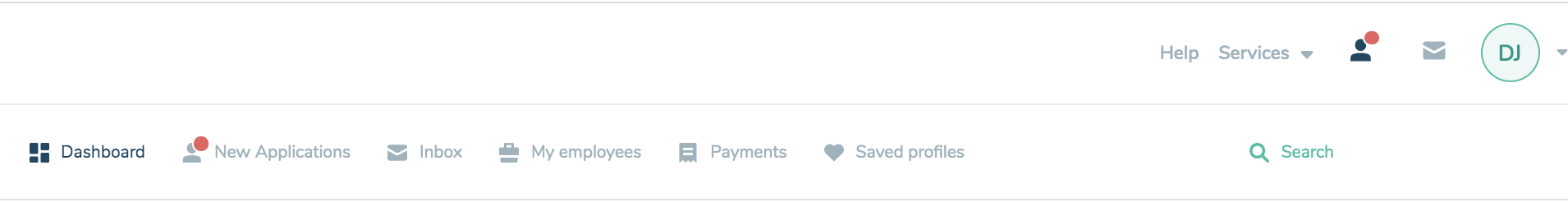
Or scroll down to 'notifications' on your dashboard to see caregivers directly selected to match your needs.
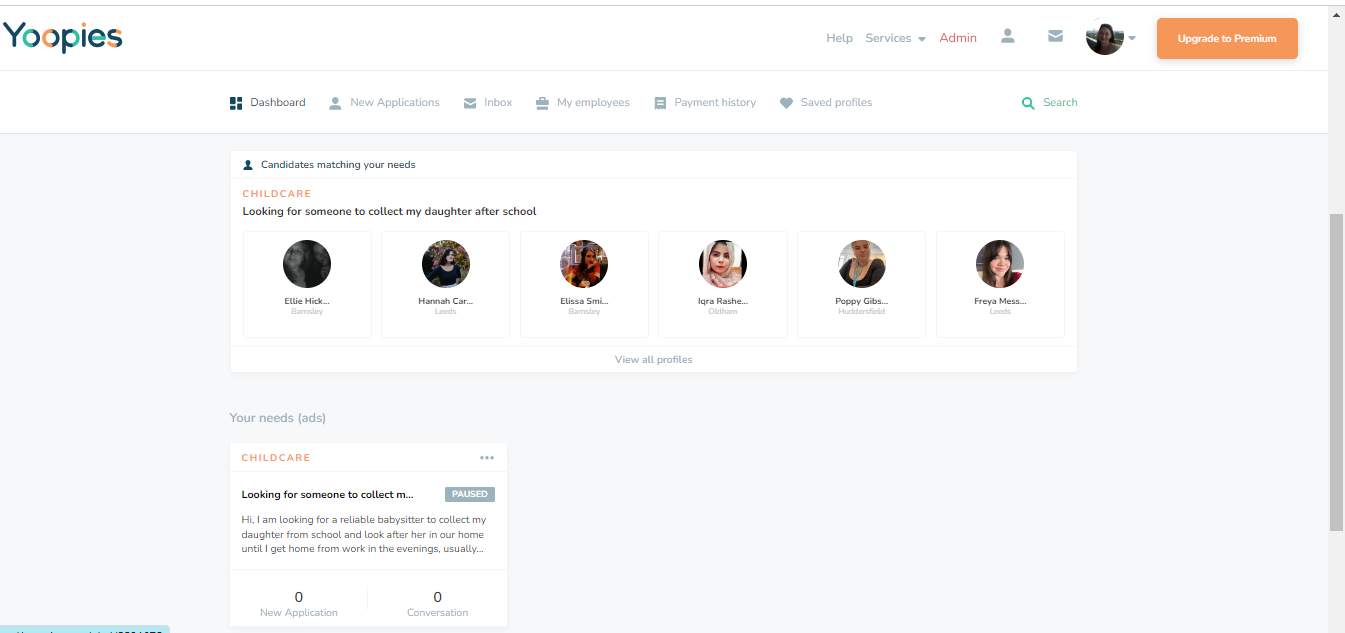
- When an applicant corresponds to your search criteria, click on their profile. Once you're on their profile page, click on the 'Send a message' button to start your contact.
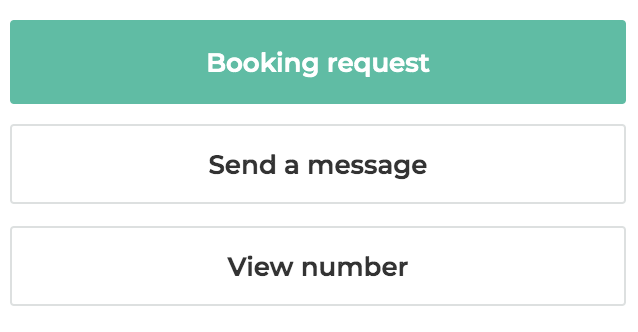
In case you haven't found the answer you're looking for, feel free to contact us at contact@yoopies.co.uk


