Employer: How do I make an ad?
To create an ad, head over to your Dashboard. Simply click on the "Create My Ad" box in the middle of the screen or you can click on the dropdown menu at the top of the page under your profile photo and select 'Publish an Ad' and then select the service you are looking for.
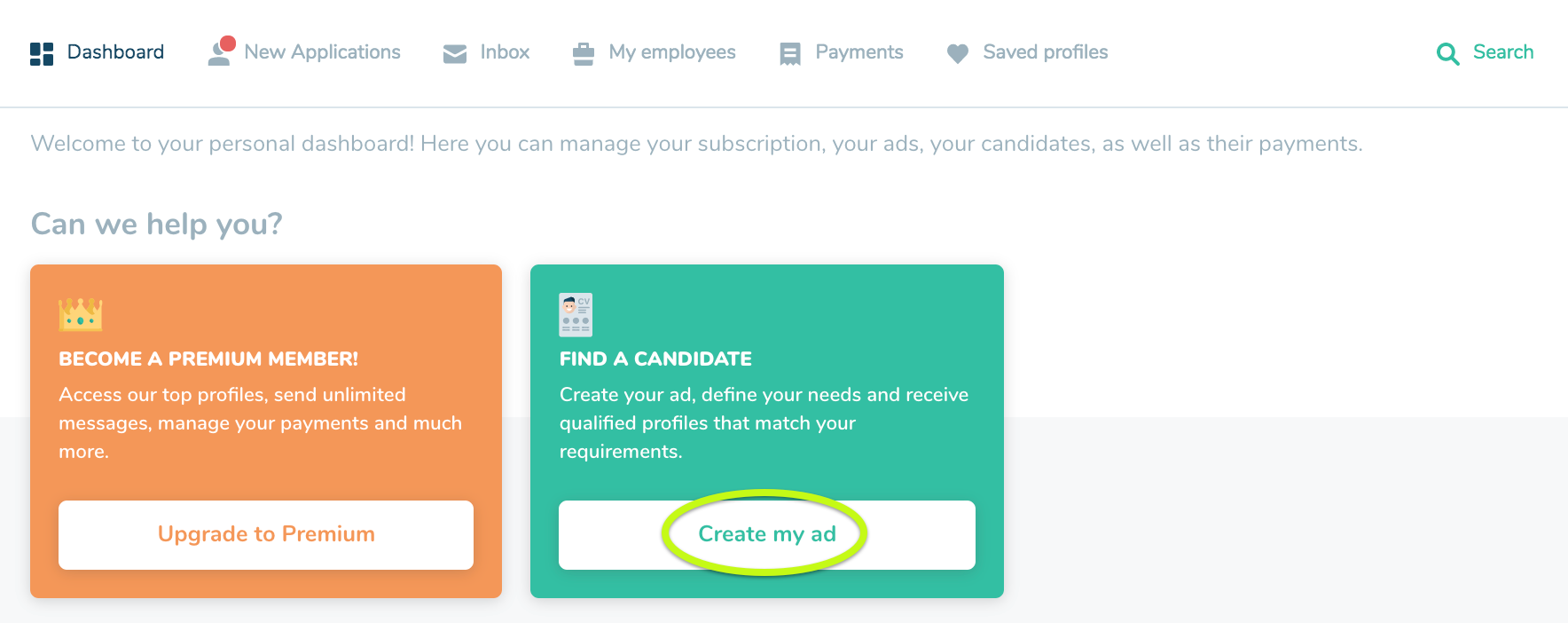
You can also edit your current ads at any time, by heading over to you 'Dashboard' and scrolling down to 'my needs'.
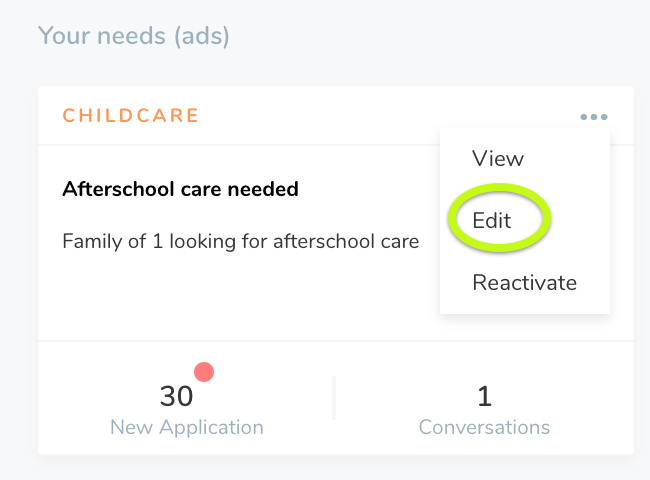
In case you haven't found the answer you're looking for, feel free to contact us at contact@yoopies.co.uk

