Applicant: I need to update my address, how do I do that?
There are two places where you can update your address details
- On the 'My Account' page. Click on your personal details to edit your address.
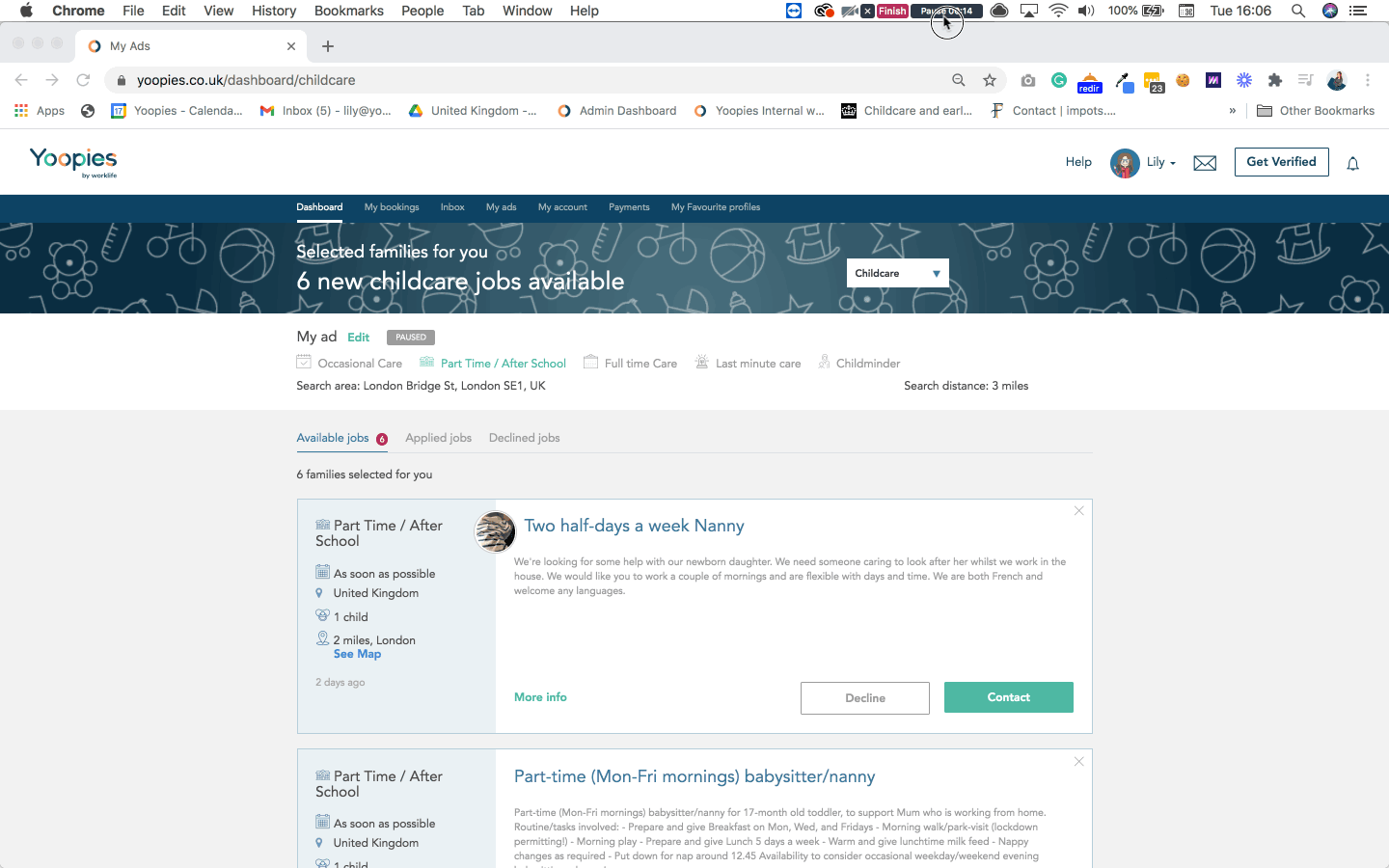
- Or, on the 'My Ads' page. Edit your advert by clicking on the pencil icon. Then add the address/area where you are looking for work beneath your Ad. You can also adjust the search range of your Ad.
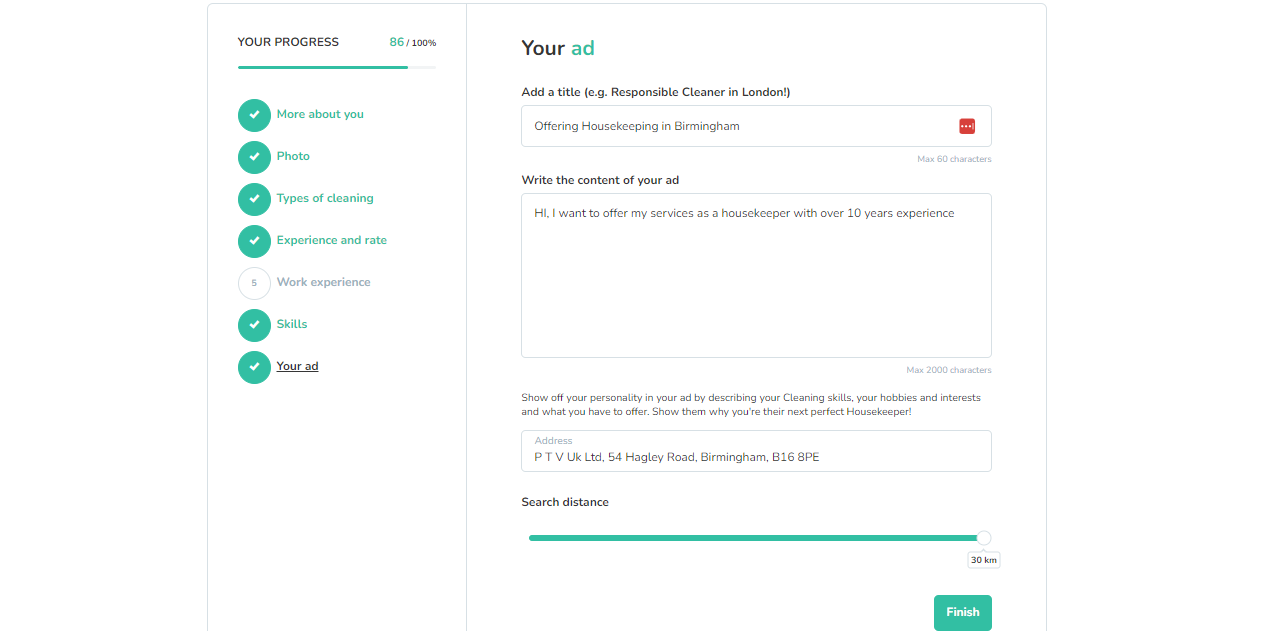
Our partner Google Maps is not always 100% accurate in locating rural addresses. Should you find your address is not found try adding only your postcode or the street closest to you.

In case you haven't found the answer you're looking for, feel free to contact us at contact@yoopies.co.uk
