Employer: How do I adjust the hours my caregiver worked?
Life doesn't always go to plan, which is why with the booking feature you're able to adjust your caregiver's hours worked.
- Head over to the 'my employees'
- Select the tab 'timetable'
- Validate or adjust the hours worked by your caregiver
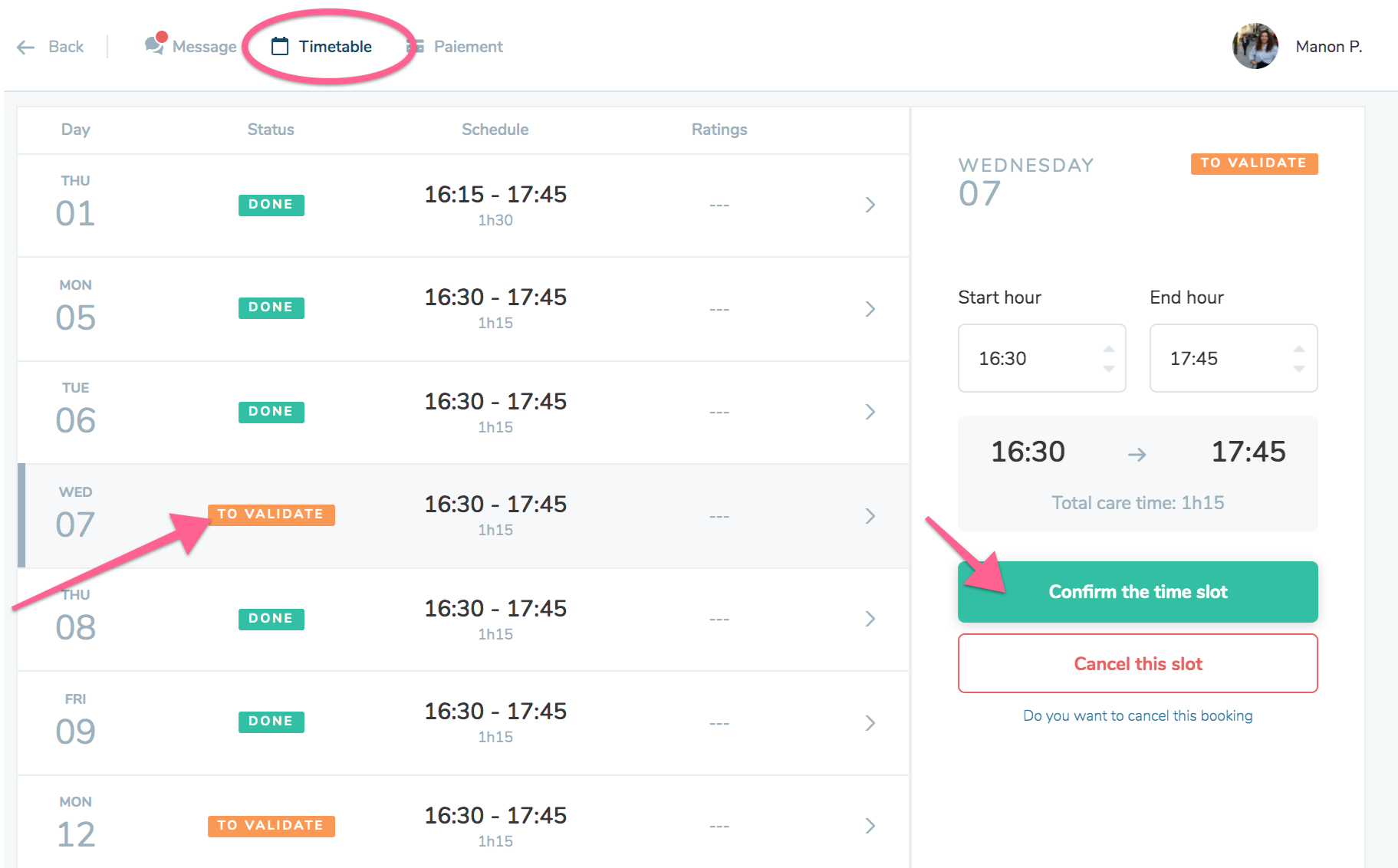
For occasional bookings, you have 48h to adjust your caregiver's hours worked. After 48h, your caregiver will be paid the amount you originally set. For regular bookings you have until the end of the month to adjust your caregiver's hours worked.
If your caregiver did not show up or did not complete the scheduled hours click on 'cancel this slot'
Definitions:
- Scheduled: your booked hours are scheduled / upcoming.
- Validate : you need to confirm the hours booked
- Validated : You have adjusted the hours your caregiver worked
- Done: the hours have been confirmed and paid
- Canceled : The booking was canceled

In case you haven't found the answer you're looking for, feel free to contact us at contact@yoopies.co.uk
